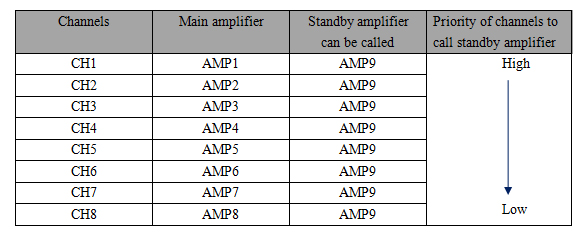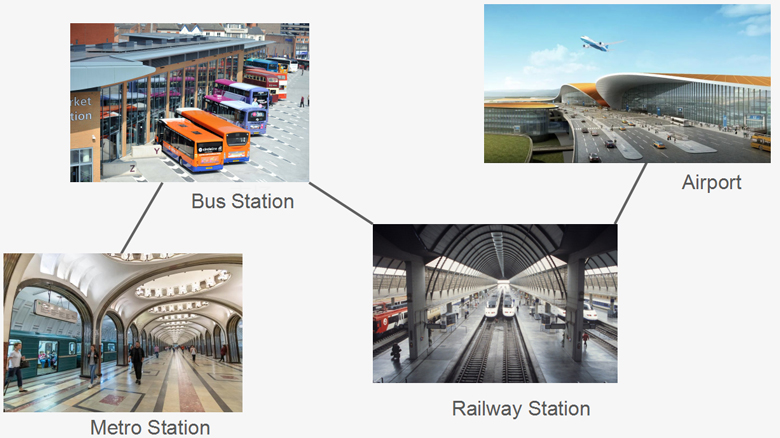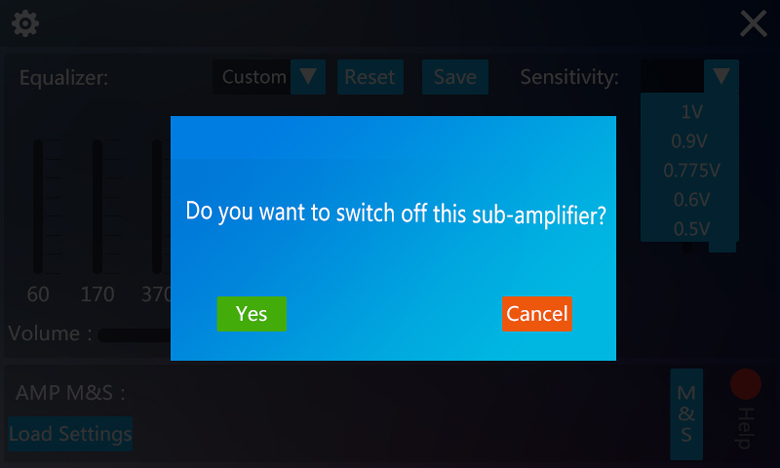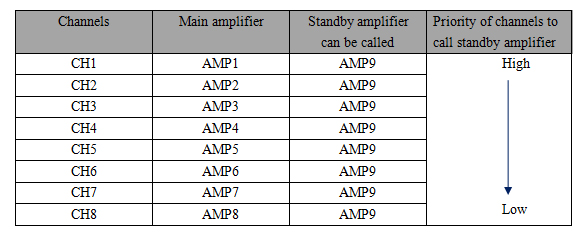System Connection Diagram
Railway stations and bus terminals, as important urban infrastructures, play an important role in improving the image of the city and promoting the rapid development of the local economy. In order to adapt to the development needs of modern stations and improve the station environment, the broadcasting system is used to effectively carry out station management, spiritual civilization propaganda, and emergency handling, as well as city image promotion, tourism, accommodation introduction due to the large passenger flow in the station. DSPPA MAG6000 Network Public Address System is a highly integrated and intelligent public address system based on computer network technology, modular and layered construction. The system adopts fully digital transmission, and takes the local area network as the main transmission medium for long transmission distance, featuring high anti-interference capability, fast construction and investment saving.

System Highlight Functions

System Connection Diagram

System Functions
1.
Host dual-backup design: The system adds a standby host to ensure the normal operation of the system as the standby host can automatically go online when the host fails in an emergency.
2.
Background music playback and zone management: In order to create a relaxing and comfortable environment, the public areas of the railway station should play appropriate music to match the environment and increase comfort and intimacy. According to the different functions of the station area, it can manage the entire station by zones (such as waiting area, ticket hall, station square, waiting platform, delivery and cargo flow center, etc.), which can broadcast to the entire station, a single zone or combined zones.
3.
Timing and paging broadcast function: The railway station can preset a schedule for one day and one week to broadcast the project promotions, release train access information, and broadcast voice information and advertisements regularly. You can also use the smart paging station for broadcast paging to different zones, such as paging to find people, broadcasting friendly reminders and warm greetings to some specific zones.
4.
Automatic switching function of system main and standby amplifier: Considering the importance of voice broadcasting in the railway station, it is not allowed to have information release stagnation in the broadcasting system, so each broadcasting zone should be equipped with a main and standby power amplifier switcher. When the main power amplifier fails, the main and standby power amplifier switcher will automatically detect and automatically switch to the standby power amplifier to ensure the normal operation of the network broadcasting system in the railway station.
5.
System speaker line automatic detection function: Each zone is equipped with a network speaker line detector MAG6424, which can detect the working status of each speaker line in real time on the host. Because most railway stations use buried wiring when installing and wiring, once there is a problem with the speaker line, it is extremely difficult to troubleshoot the fault, but the line detector can be used to detect each speaker line in real time. Once a fault occurs, it will appear the error prompt sound, which is more intelligent, convenient and fast.
6.
Fire linkage and emergency broadcasting: The system can be linked with the fire center through the fire linkage terminal. When encountering a special accident or fire, the terminal will send the alarm signal from the fire center to the host after receiving the signal and force the system to cut off the background music and business broadcast and enter the alarm working status to broadcast emergency information through the emergency broadcast microphone or broadcast fire pre-recorded evacuation voice, so as to guide passengers and all persons to evacuate the scene, prevent chaos, and reduce losses to a minimum.
Applications
DSPPA IP Network System is based on DSPPA protocol and compatible with TCP/IP protocol. It takes the advantage of the existing LAN/WAN (like internet) to speed up the construction, save cable laying, and combine different networks together. Compared with the traditional PA system, IP network system is more flexible and can transmit farther.
Applications: airports, railway stations, stadiums, expo centers, parks, office buildings, campuses, shopping malls, plants, etc.
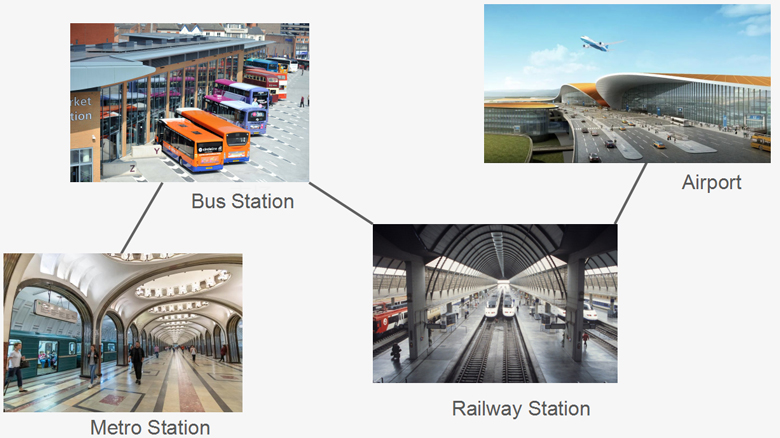
Main Devices
MAG6424
4 Channels Network Speaker Line Detector
The device MAG6424 is a 4-channel line load detector. It is used for supporting network PA system, and can be used with two products of network system, one or four audio output terminals, four audio output terminals and other series of power amplifiers.
PRODUCT DETAILS

 Working principle diagram
Working principle diagram


Features:
● With 1 channel or 4 channels of line detection.
● Line impedance detection range of 20Ω to 1600Ω.
● With line detection switch settings for single amplifier/zone.
● With line impedance detection and calibration function for single amplifier/zone.
● Support display of 5 status of short circuit, open circuit, overload, underload, and normal on the host zones.
● With LED indicator status display.
● Support the system to detect when the system is idle, not to detect when the system is busy.
● With built-in buzzer, it will alarm when the line is abnormal.
Settings on the Host
When the line detector MAG6424 is used in our company’s network public address system, it needs to make corresponding settings to work normally.
First, connect the line detector MAG6424 to the network where the host of the network public address system is located. After connecting, the host system will automatically search for the line detector, and display in the device management list, as shown in the figure below.

Then , double click
Line detector or select this terminal and click the “Edit” button to modify the device parameters (terminal type, name, IP, zone calibration, attribute detection), as shown in the figure below.


 PC1021X
8 Channel Amplifier Matrix Controller
PC1021X
8 Channel Amplifier Matrix Controller
 System connection diagram
System connection diagram
PC1021X 8-channel amplifier matrix controller performs in the best way when it works with DA8250 digital amplifier. The connection diagram is as below:
 Settings Instructions
Settings Instructions
1. Main interface instructions
Firstly, please adjust the volume of the power amplifier connected to the device to the maximum, and correctly connect the zone load of each channel, so that the corresponding zone load initialization setting can be completed after the device is powered on. Then switch on the power to enter the main interface automatically (the factory setting is
8 mains and 1 standby mode). There are status bars of 8 zones on the main interface, as shown below.
 2. Interface operation instructions
2. Interface operation instructions
The upper part of each channel zone bar controls the on and off of the zone, while the lower part controls the setting interface of the channel zone. Click the lower part of the zone bar to enter the CH1 zone setting interface as shown below. For example, click the channel CH1 on the main interface (the lower part of the CH1 zone status bar):
 3. Equalizer and master volume settings
3. Equalizer and master volume settings

 4. Main and standby amplifier switching settings
4. Main and standby amplifier switching settings
Click the “M&S” button in the zone setting interface as shown below to pop up the main and standby switching interface. Click the “Yes” button to turn on the main and standby switching. If you want to turn off the main and standby switching, click the “M&S” button to pop up the main and standby switching interface and click the “Yes” button, as shown below.
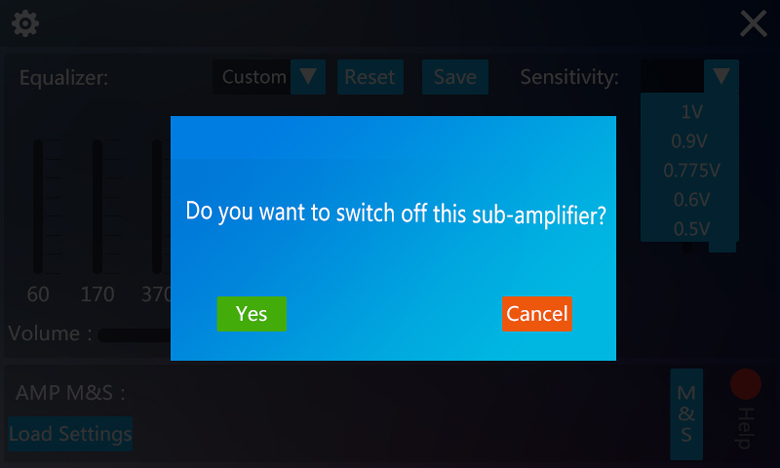
When the device is under 8 mains and 1 standby working mode, there are 9 default external power amplifiers. As the main interface shown in the Figure 1, CH1 -- CH8 are eight working zones, and the standby power amplifier of each channel is AMP 9 (see Figure 2 and table below). Under this mode, the channel zone setting interface is as shown below.


Figure 2