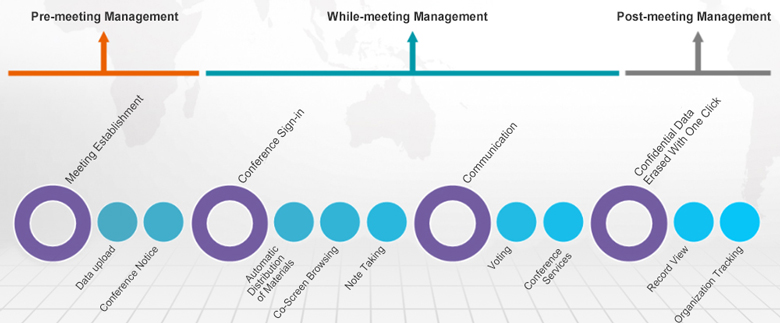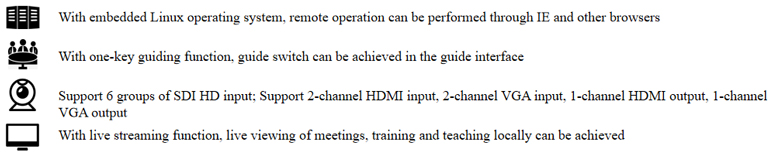D7600 Series Paperless Conference System Solution
1.Solution Description
Computers and multimedia technology provide new means and methods to conference; Moreover, paperless conference are rapidly gaining popularity for its diversity of functions, resource pooling and management standardization. With paperless conference rooms, government, enterprises, and institutions have shortened the meeting preparation cycle, enhancing their work efficiency and management level.

DSPPA Paperless Conference System is tailored for party and government organs, enterprises and institutions, and large group as well. It provides powerful meeting functions, including meeting information upload, document distribution, reading and viewing, document annotation, sign-in, voting, electronic whiteboard, document interactive transmission, video interactive transmission, meeting exchanges, information notification, meeting services, information records, etc.; Characterized by multiple functions, intuitive interfaces, simple and steady operation, it can help greatly reduce work pressure of meeting organizers as they can easily control the meeting, improving the meeting efficiency. Meanwhile it lowers costs on printing and projection equipment, which is fully in line with the national concept of “low-carbon and environmental protection”.
 2. Features of Paperless Conference System
2. Features of Paperless Conference System

 2. Paperless Conference System VS Traditional Conference System
Organization of Traditional Conference System
2. Paperless Conference System VS Traditional Conference System
Organization of Traditional Conference System
 Advantages of Paperless Conference System
Advantages of Paperless Conference System
 The System Diagram
The System Diagram
 4. Attainable Functions
4. Attainable Functions
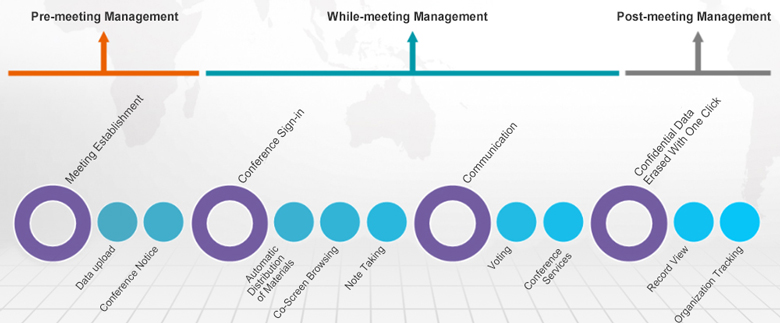
 Function Modules:
Function Modules:You can choose from function modules such as personnel management, meeting agenda, topic management, meeting minutes, voting, meeting communication, centralized control, personnel arrangement, etc.Paperlessto match with meeting terminals.
Meeting Establishment:Meeting topics, hosts, secretaries, begin time and expected end time, meeting location and other meeting information can be setPaperlessto be matched with meeting terminal.
Conference Presets:The system supports conference presets, which allow users to set up meeting information and topic files in advance according to meeting conditions, has one-touch start function, supports multiple conference information presets and default conference settings.
Staff Management:Information entry for participants; One-to-one settings; Bulk import of staff’s information; Permissions setting for staff; Chairman function; Broadcast permissions; Export permissions; Visa-free features; Bid permissions; File viewing permissions.
Topic Management:Set topics before the meeting; Multiple topics can be set simultaneously; Setting of topic permissions; Unlimited topic file formats, including WORO, Excel, PPT, PDF, CAD, etc.; Support audio format MP3/WMA, image format JPG/JPEG/BMP/GIF/PNG, and original file upload (no reformatting).
Smart Sign-in:One key to join the meeting and sign-in, and the information is summarized and stored in the background host.
 Voting Management:
Voting Management:Voting content; Voting methods, real name or anonymous; Scored voting, customized voting, selective voting are supported.
Handouts:Documents of various types and formats can be handed out (documents, pictures, PPT, PDF) amid meeting; Supporting original document distribution, temporary document and fixed document distribution; Securing the whole meetingPaperless.
Browse:Intuitive display of meeting topics; Support multiple topics synchronized display; Search and browse with one click; Support PPT dynamic playback and topics viewing permissions.
Document Annotation:During the meeting, you can annotate the meeting issue document; Support one key to start the annotation, the original document annotation and comments; Save the original document annotation and automatically upload the background host; Support common office files: WORD, PDF.
Whiteboard:Support personal and interactive use; Allow people to write on the same whiteboard; Support archiving and loading of whiteboard content and its synchronizing to the projector.
File Upload:PaperlessThe conference terminal panel with USB interface can read USB files and upload them to the host.
Voting:Edit the conference voting title, options, description, type; One-click voting; Voting terminals can output real-time voting results to a large screen.
Signal Interaction:Conference documents, electronic whiteboard, video playback, computer desktop, and document annotations can be broadcast to other terminals with one click on the same screenPaperless, supporting asynchronous browsing and tracking of the main speaker function, and supporting synchronous broadcast permission setting.
Connectivity:Various HD images and videos from remote video, cameras, laptops, computers, DVDs, etc. of the meeting venue can be broadcast to each conference terminalPaperless, the projector or large screen for synchronous display.
Asynchronous Browsing:When the presenter starts the same screen broadcast amid the meeting, any conference terminalPaperlesscan browse asynchronously and exit the same screen broadcast to enter the free template, supporting tracking of the presenter with one click to quickly enter the same screen broadcast state, and permission restrictions setting.
Conference Exchange:Any conference terminalPaperlesscan send conference information amid meeting; Support single-selected and multi-selected recipients; Support real-time display of sent and received information, message reply and announcement release, unified notification and separate reply messages in the background.
Conference Service:Any one conference terminalPaperlesscan make service calls such as tea, stationery, personnel, and ask for microphone amid meeting. Supports personalized call services.
Control Functions:Support host (chairman) management functions such as conference check-in, conference issues, conference voting, interactive signal, conference closure, and so on. Support any conference terminal to set the chairman function and permission setting.
Chairman Function:Support the meeting terminal chairman function; Support the single, dual, and multi chairman functions, and the chairman can initiate a check-in, system automatically check-in, reset the check-in, and control the meeting.
Conference Notice:Support back-end unified sending notification to all meeting terminalsPaperlessamid meeting; Support point-to-point sending notification; Support front-end meeting terminals sending messages to back-end.
Backstage Control:The backstage host supports unified control of conference terminalsPaperless, including LCD lift, power on/off, same screen broadcast and other functions.
 Information Record:
Information Record:After meeting, you can record and view a variety of information, including check-in, voting, annotations, staff, conference and other information with one-click.
Information Export:The meeting information can be exported to the local hard disk of the background host for storage or transmission to other meeting terminals for storage.
Conference Clearing:Clear the conference information automatically or manually; Support the server to automatically clear all the conference terminal informationPaperless; Support the conference terminal to automatically clear all the conference information.

 6. Paperless Conference Series Products
6. Paperless Conference Series Products
 7. Topology Diagram of Paperless Conference System
7. Topology Diagram of Paperless Conference System
 8. Main Devices:
D7600 Paperless File Management Server
8. Main Devices:
D7600 Paperless File Management Server

 Features:
Features:
 Backstage Software Operation Instruction
1.Login Interface
Backstage Software Operation Instruction
1.Login Interface
 The default user name is admin and the password is adminm as well.
2.Main Interface
The default user name is admin and the password is adminm as well.
2.Main Interface
 D7632 Projection Server
D7632 Projection Server
 Features:
Features:
 D7633 HD Streaming Media Encoding Host
D7633 HD Streaming Media Encoding Host
 Features:
Features:
 D7634 HD Conference Recording Host
D7634 HD Conference Recording Host
 Features:
Features:
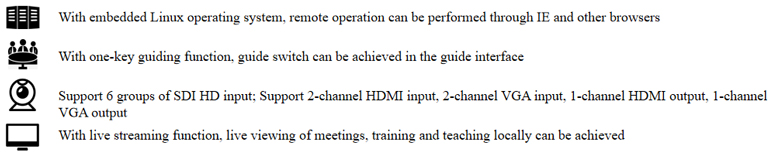 D7615PTZ
Conference Terminal with Lifting Monitor & Mic & Nameplate
D7615PTZ
Conference Terminal with Lifting Monitor & Mic & Nameplate
 Features:
Features:
● Ultra-thin integrated lifting terminal, the display is self-adjust 30 degrees mechanically, equipped with lifting microphone and a 7" back screen;
● Touch Reaction Time≤ 5ms;
● Support win10 or Android systems, primarily loaded with the DSPPA paperless terminal software;
● Convene, record, manage meetings, and control the proceedings of meetings;
● With USB interface and USB dust cover, participants can easily import files from USB at any time;
● Meet the special needs of planning 3D or 3D graphics processing, HD movies amid meeting.
Main Interface Display:
On the main screen, there is information such as meeting name, time, date, week, and so on.
Eleven functions (meeting materials/agent list/meeting agenda/voting/viewing comments/meeting
Communication/video services/USB drive import/whiteboard/web browsing/hover buttons) are available for
General attendance. The conference Secretary or moderator also has two additional functions (Conference
Control/Open Background).
The main interface for regular attendees is as follows:
 Meeting Material
Meeting Material
We offer several ways to retrieve queries, either by agenda or type of material; Meeting material can be uploaded and updated to the client in real time during conference. (As shown below):

Pictures. There is picture information including its name /type/size/agenda and the department to which the picture belongs. (As shown below)