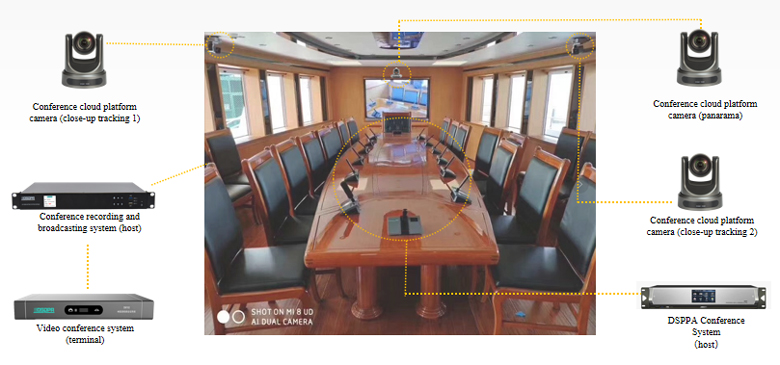Functional Features of DSP9201/ 9202 /9206 /9209 Recording System
I.Solution Description

As it has all-along paid heed to the development of the multimedia conference and education, DSPPA has developed solutions for conference and education recording systems based on embedded architecture platform systems.
● Intelligent conference HD recording system meets the needs of various conference sites for image capture, live on demand, conference tracking, resource management, etc. The system is also applied to halls, studios, auditoriums, and so on.
● The Education Recording System is designed to produce fine courses, using the innovative architecture of multi-camera camera + embedded tracking system and interactive system recording and broadcasting host, which can easily realize the functions of recording, live broadcasting, on-demand broadcasting, image tracking, intelligent guide, audio and video interaction, etc.
 II.Solution Highlight Functions
II.Solution Highlight Functions


The DSPPA recording system can integrate and synchronize video, audio, and image signals of electronic devices (including computers, video booths, etc.) recorded on site to generate standardized streaming files for external live broadcast, storage, post-editing, and on-demand playback. Viewers can log in to the recorder server via an IE browser to watch live video and graphics, or post-on-demand video information.

All DSPPA recording systems, based on embedded architecture platform systems, split into Intelligent Conference HD Recording System and Educational Recording System,of which education recording can be divided into: Normal Recording, Quality Recording and Interactive Recording.
(1)Layout of Conference HD Recording System
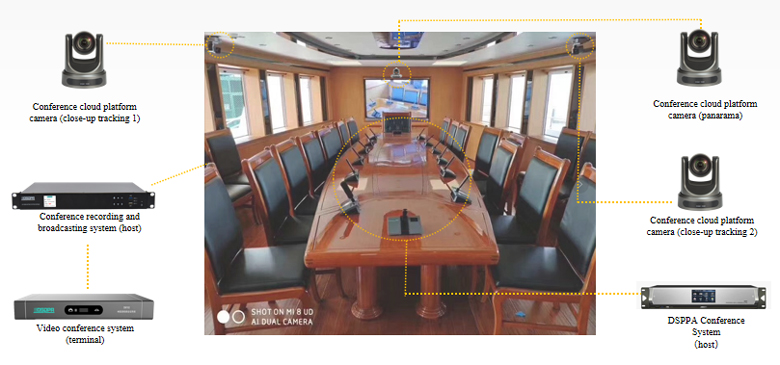
The conference recording is to record meetings or training of government, enterprises, and institutions by virtue of modern technologies, saving a great deal of manpower and material resources compared to traditional meeting, improving government and enterprise productivity, and offering users a better experience.
● Embedded hardware integration architecture, integrating audio and video coding, storage, live broadcast, guide insert control, recording, video management, computer picture channel identification switching and other functions into one.
● Once the host begins recording, it can be connected to a large screen or TV for recorded image output, which can be automatically saved to the recorder when the recording is complete.
● The system supports manipulation through Web pages, visual touch control screen, mobile terminals, etc., realizing remote recording control.
(2)Layout for Normal Recording Classroom

Normal Recording Classroom Features:

● Course recording: 2-camera recording of regular courses, teaching activities and the students' performances.
● Live teaching: Real-time viewing of quality teaching for multiple schools, and real-time interaction between teachers and students across regions.
● On-demand courses: There are massive amount of high-quality videos resources on cloud platform, enabling you to watch the teaching content repeatedly.
(3)Layout of Interactive Recording System:
1) Multi-classroom Interactive Teaching
The DSPPA interactive recording system uses a system architecture integrating recording, tracking, interaction, and audio to create online classrooms. No additional videoconferencing system is required. In the classroom, interactive classroom pace can be controlled independently. The off-site classrooms interacts each other in real time, which has broken the limitations of traditional videoconferencing systems in the educational field. This system enables teaching activities of “Driving more schools with one school” . It is an interactive tracing product tailored for educational applications.

Set one of the classes in the school as the main room and the other as the listening room, thereby enabling an interactive classroom model of one-to-one or even one-to-many, free from geographical and spatial constraints. We can achieve a total of one course in many classrooms, and implement counterpart assistance and teaching, as well as precise assistance and support.
Interactive Recording Main Classroom System Diagram:
 Interactive Recording Sub-classroom System Diagram:
Interactive Recording Sub-classroom System Diagram:
 2)Multi-school Interactive Teaching
2)Multi-school Interactive Teaching
 Functions of Interactive Recording System:
Host:
Functions of Interactive Recording System:
Host: The recording host boasts four major functions of recording, tracking, interaction and audio processing, simplifying the system framework, overcoming the instability for traditional video conferencing + recording systems, and facilitating maintenance and management.
Multi-brand Connectivity: Adopting standard SIP protocol, it supports interconnection and interoperability of mainstream multi-brand video conferencing terminals, with flexible configuration and reasonable scheme, which improves the utilization rate of school video conferencing equipment and promotes the large-scale application of remote interactive classroom.
Low Latency yet High Picture quality: 0.1 second ultra-low latency interaction, real-time accurate tracking of 1080p HD Cloud Platform cameras, creating a rich classroom atmosphere, sharing the same courses externally, and balancing the allocation of quality education resources.
Multi-party Interaction:The host has an MCU function built into it. A recording host supports access to multiple video conferencing terminals for multi-party interaction at a low cost to meet the needs of interactive classrooms.
Seamless intervention:The main classroom can be previewed in real time through the DSPPA customized touch control screen, and can be loaded into the sub-classroom with one-touch screen, while the sub-classroom can be seamlessly connected to interactive classrooms in real time with mobile terminals such as mobile phones, tablets, and so on, to study online anytime, anywhere.
(4)Layout of Quality Courses Recording Classroom:

● On the basis of multimedia equipment (all-in-one teaching, push-pull chalkboard, electronic stage, etc.), teachers and students do not need to wear any assistive devices to complete their teaching (board books), Recording of four scenarios of student scenes and teaching courseware, generating digital HD video resources, and automatically uploading resource platforms for publishing.
● It is mainly aimed at building normal recording classrooms for primary and secondary schools, vocational schools, and universities, or sharing large-scale construction on a regional basis, so that students and teachers can watch the live broadcast and view it on demand. After-school self-study, after-school teaching and reflection, and so on.
● The scheme can be defined as 4-camera without board close-up, or 5-camera with board close-up.
(5)DSPPA Educational Resource Cloud Platform Architecture

1)Educational Resource Cloud Platform Function

2)Educational Resource Cloud Platform Advantages

3)Educational Resource Cloud Platform Application

III.System Connection Diagram (Take Quality Course Recording System as an Example)
Build a common services platform for educational resources by capturing and recording quality classrooms using a recording system and leveraging the centralized storage and sharing capabilities of a network platform. By recording quality teaching resources, the teaching resources at all levels and all kinds of high quality teaching resources can be pooled together to enrich teaching resources, expand students' knowledge, and enhance teachers' capabilities. Promote the sharing of quality teaching resources among schools, schools, and cities across regions, so as to complement quality teaching resources, thereby sharing education and teaching resources among regions, balanced development of education.

A.The fully automatic 6 HD camera enables close-up and panorama of teachers and students, and blackboard close-up.
B.Record full HD 1080p video for high definition and restore to the scene.
C.The built-in camera auto-tracking module, ultra-precise tracking technology, and smooth tracking screen switching make teacher-student interaction more effective.
D.High Definition Audio capture with audio processing such as audio noise reduction, echo cancellation, feedback suppression, and noise cancellation.
E.With the homing station equipment, you can record classes with one click and automatically record them, making them easy to use and improving efficiency.
F.Recorded classes are uploaded to the education cloud platform to meet the needs of large-capacity live online, on-demand after-school, optimal class selection, and microclass production.
IV.System Functions

● Fully automatic multi-camera and multi-target capture: The recording system uses automatic image recognition tracking to capture, and supports 6 cameras for teachers’ panorama and close-up, students’ panorama and close-up and other target tracking shots. Fully automatic image recognition tracking is embedded in the recording host, eliminating the need for additional tracking hosts and analysis cameras, and uses three-dimensional HD image analysis technology + target form-characteristic detection method + face characteristic detection method the most advanced tracking algorithm, with tracking accuracy above 90%. Simpler architecture, better performance, greater stability, and more accurate tracking.
● Full HD Audio Video Capture Recording:The recording system simultaneously captures 4 HD camera signals, the teaching video image resolution is 1080p, the AAC HD Audio Coding technology captures coded HD audio signals and delivers CD-quality audio.
● Multiple Recording Modes: The recording system can select single & multi-stream files for simultaneous recording according to needs. Single-stream files can be selected for movie/picture-in-picture/picture-out mode, multi-stream files can be recorded with multiple signals, each input signal can be saved as a separate file, and categories can be customized for classified recording, classified storage that supports simultaneous recording of high and low symbologies.
● Intelligent Homing: The recording system provides a homing keyboard in the observation room to meet the need for higher quality and more accurate class recording, with one-touch capture, one-touch picture switching, recording mode selection, etc, allowing you to select between automatic/semi-automatic/manual homing modes.
● One-touch Control: The recording system is arranged with touch panel at the classroom podium to meet the teachers' needs for convenient control of the recording system before, during and after class, with one key to start/stop recording, one key to screen switching, one key to lock screen, etc. Three guide modes can be selected: automatic/semi-automatic/manual.
● Teaching Observation: The recording classroom sets up a teaching observation room, and the observation room sets up a high-definition TV set, and the recording host records the class and transmits high-definition audio and video all the way to the observation room to meet the demand for teaching observation.
● Live Online: The recording system supports synchronous filming and synchronous online live viewing without additional servers or PCs, which can realize 100-way public online live video concurrently, and upload to education cloud platform to realize 2000-way live video concurrently.
● After-school on-demand: The recorded classes of the recording system are automatically uploaded to the platform, and the platform is categorized and displayed, so that students can login to the platform to watch and learn after class, and practice while learning and video evaluation.
● Excellent Courses Selection: The recorded courses of the recording system are automatically uploaded to the platform, and the platform classifies and displays them, and regularly organizes the selection of excellent courses, and quality courses are pushed to the excellent course board.
V.Education HD Recording Product Set



Peripherals

VI.Backstage Software Operation Instruction( DSP9202)
(1)Login Interface

(2)Main Interface

(3)Operation/Control Interface

(4)Video Management Interface

VII.Applications