Leave a message




Solution suggestions:
1. It is easy to produce noise if the battery of the microphone is not enough or the volume of the PA power amplifier is too high. It is recommended that the user replaces the battery of the microphone or reduces the volume of the power amplifier appropriately.
2. If the microphone is too close to or facing the loudspeaker, it is easy to howl. Please adjust the distance and angle between the microphone and the loudspeaker; When the volume of the power amplifier in the wireless conference system is too high, it will also produce howling. Try to lower the volume of the power amplifier.

Solution suggestions:
Check whether the microphone battery is out of power, whether the wireless microphone receiver is powered on, and whether the connection between the receiver and the mixer is connected or loose.

Solution suggestions:
1. Check whether the power amplifier is turned on or whether the power supply socket is powered on. Users often turn off the power of the device when they turn off the conference system.
2. If the power amplifier is turned on, check whether the wireless conference system is muted or whether the volume of the power amplifier is adjusted too low, resulting in a silent speaker or low volume.
3. If the power amplifier is turned on, the volume is also adjusted, but the loudspeaker still has no sound, check whether the power supply of the mixer is turned off.
 【DSPPA Demo】PAVA8000 EN54 Voice Evacuation SystemNovember 12, 2020Abstract: DSPPA PAVA8000 EN54 Voice Evacuation SystemToday, we are gonna show you a demo about our PAVA8000 EN54 Voice Evacuation System.PAVA8000EN54 Voice Evacuation System can not only support manua...view
【DSPPA Demo】PAVA8000 EN54 Voice Evacuation SystemNovember 12, 2020Abstract: DSPPA PAVA8000 EN54 Voice Evacuation SystemToday, we are gonna show you a demo about our PAVA8000 EN54 Voice Evacuation System.PAVA8000EN54 Voice Evacuation System can not only support manua...view The National Standard Approval Meeting held in BeijingJuly 19, 2019The National Standard Approval Meeting held in BeijingThe approval meeting of the National StandardTechnical standard of public address system engineeringis held in Beijing on July 16, 2019. Xue Chang...view
The National Standard Approval Meeting held in BeijingJuly 19, 2019The National Standard Approval Meeting held in BeijingThe approval meeting of the National StandardTechnical standard of public address system engineeringis held in Beijing on July 16, 2019. Xue Chang...view