Leave a message



Abstract: We are here to share some tips for campus bell ring settings in the Network PA System with you.
The 7th Generation Network PA System
DSPPA Network PA System has been widely used in all major campuses of the country, and deeply recognized by school staff and students. In the daily events, perhaps some teachers will encounter the following problems, and have no idea to properly solve them. Therefore, we DSPPA will give you a solution now.
Q:Can I cancel the usual bell ring for classes when our school is going to have a sports meeting or mid-term exam?
A: Of course you can!!!
Solution I
There is a "Program Control" button in the upper right corner of the Network PA System host. During the school sports meeting or exam, select all zones and click the "Program Control" button, and then you can see that the color of the “Bell” icon in each zone turns gray. At this time, the usual bell ring for classes will be invalid. After the sports meeting or the exam is over, select all zones and click the “Program Control” button, and then you can see that the color of the "Bell" icon in each zone turns bright, which means that the bell ring for classes will be resumed.

Solution II
Add a bell ring time scheme for the sports meeting or exam to the timing point program. During the sports meeting or exam, you can choose the new bell ring scheme for the sports meeting or exam. After the sports meeting or the exam is over, you can choose the usual bell ring scheme to resume usual bell ring for classes.



Using DSPPA Network PA System host, you can control the time node of the bell ring freely and simply. All you need to do is to edit the timing scheme on the host in advance for playing auto timing program under unattended operation.
 DSPPA | Honored with Triple Distinction in Building ElectricalDecember 26, 2024Abstract: Committed to delivering superior products, services, and comprehensive one-stop solutions to users.view
DSPPA | Honored with Triple Distinction in Building ElectricalDecember 26, 2024Abstract: Committed to delivering superior products, services, and comprehensive one-stop solutions to users.view DSPPA | Embrace 2025, Toast to a Year of PassionDecember 31, 2024Abstract: Happy New Year from DSPPA! May your 2025 be filled with lots of joy, happiness, good health and indeed wealth!view
DSPPA | Embrace 2025, Toast to a Year of PassionDecember 31, 2024Abstract: Happy New Year from DSPPA! May your 2025 be filled with lots of joy, happiness, good health and indeed wealth!view