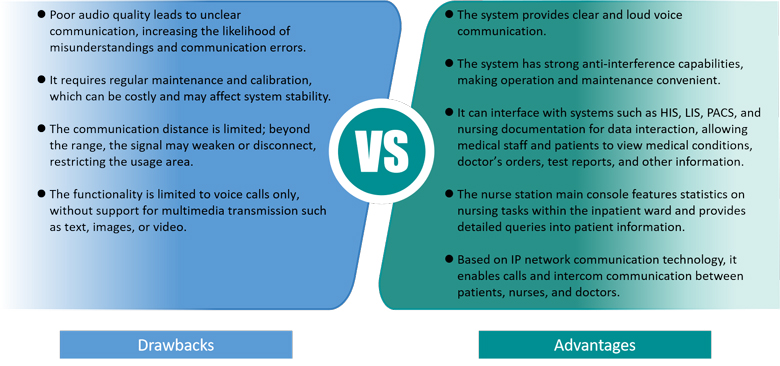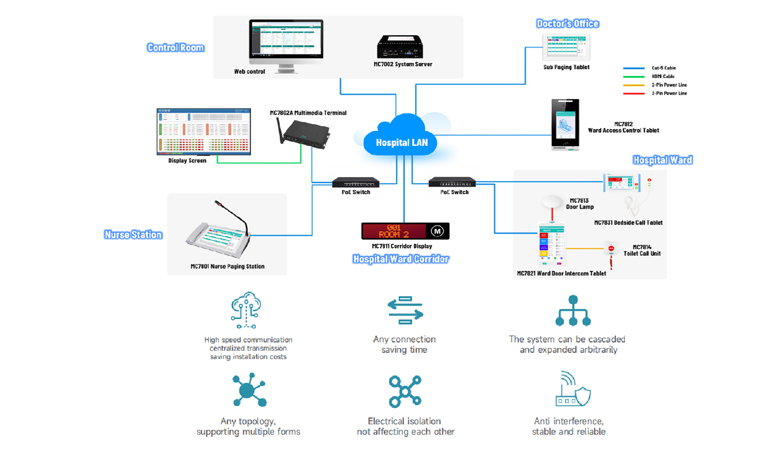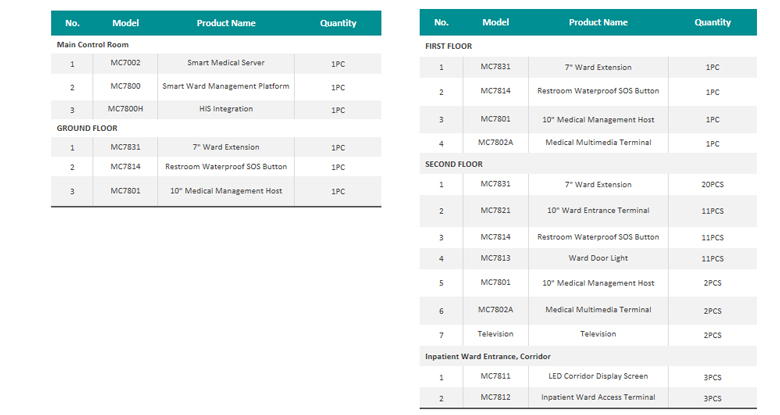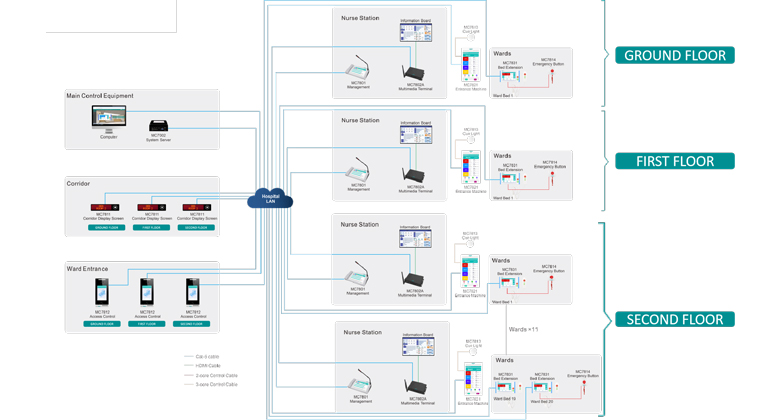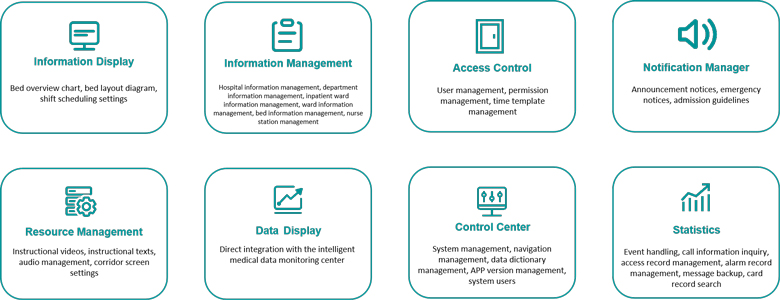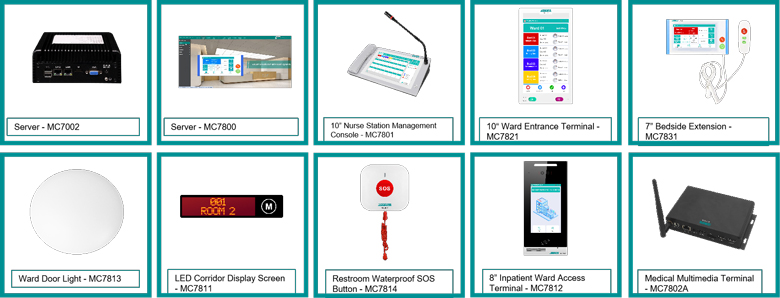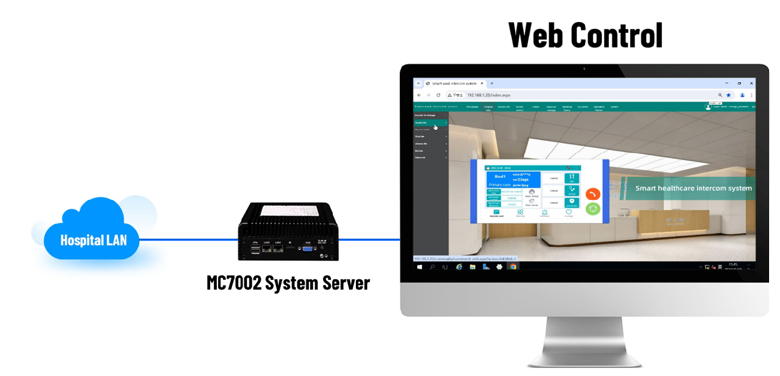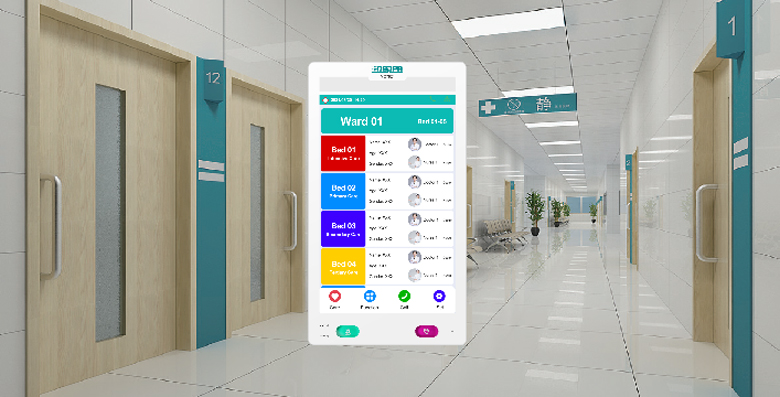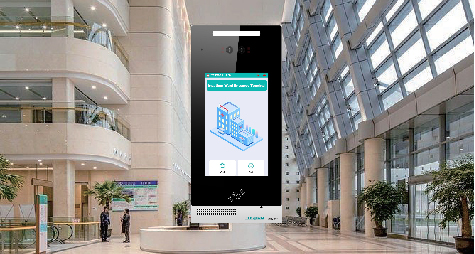MC7800 MC7002 IP Nurse Call System for Small Hospitals
1. System Overview
Medical Intercom System, based on IP network communication technology, enables calls and intercom communication between patients, nurses, and doctors. By integrating with the hospital information system, it provides the inpatient ward with informationized services such as message broadcasting, inpatient ward statistics, medical order inquiry, vital sign monitoring, and IoT expansion for smart services, smart management and smart healthcare.
Requirement Analysis
● Enhance communication efficiency: The medical intercom system enables immediate communication. Through quick and effective communication, medical staff can respond to patients’ medical needs more promptly, thereby improving the overall level of medical services.
● Reduce noise: Traditional call systems may generate noise that can disturb patients’ rest. The intercom system, on the other hand, offers a more private and quiet communication method.
● Respond to emergencies: In emergency situations, such as a patient suffering a sudden illness or an operating room requiring support, the intercom system can quickly convey information and coordinate resources.
● Convenient for management: The intercom system usually comes with management software that can record call data, making it easier for hospital management to supervise and analyze data.
● Address hospital infection control: In the event of an infectious disease outbreak or when isolation is required, the intercom system can reduce direct personnel contact, helping to control hospital-acquired infections.
2. Traditional Intercom Drawbacks VS. New Intercom System Advantages
3. Brand-New Medical Intercom System MC7800
4. System Architecture and Core Highlights
● The call information covers the entire ward, and the nurse station, duty room, doctor's office, corridor, and the ward will answer the call information as soon as possible.
● Real-time online detection of communication terminals, with automatic prompts for disconnections, losses, and malfunctions.
● Breaking the original call framework and upgrading the user interaction experience.
● Provide call information analysis, statistics, and comparison to make the work of managers simpler and easier.
● Nurse positioning, extension calls can be transferred to the ward, duty room, etc. where the nurse is located, and high-definition digital voice calls can be provided.
● Support API interfaces for easy integration with third-party platforms.
5. Configuration Design for a Small Hospital - Three-Story Building (22 Beds)
Medical Intercom System Configuration
●The system primarily consists of: HIS interconnection and integration, inpatient ward medical intercom management system, nurse station management console, ward extension units, bedside extension units, inpatient ward access terminals, LED display screens, three-color door lights, restroom waterproof emergency buttons, and more.
●It is equipped with nurse station management consoles and bedside extension units to facilitate intercom calling and video intercom functions.
●The system also includes nurse station management consoles, bedside extension units, ward entrance terminals, and inpatient ward access terminals for information dissemination and display.
●Additionally, the system features management services, call records and inquiries, nurse station information editing and publishing, as well as the entry and distribution of other information.
6. Solution Design for Three-Story Building (22 Beds)
7. Main Functions of Medical Intercom System
8. Recommended Main Application Sites
9. Medical Intercom System - 10 Major Products -
9.Medical Intercom System Products
9. Medical Intercom System Server -- MC7002 - I
● Product color: Black / Iron gray
● Case material: Aluminum alloy
● Heat dissipation mode: Passive heat dissipation without a fan
● Memory type: SO-DIM M (notebook memory)
● Network interface: 4-6 (subject to actual machine received)
● USB interface: 2-4 (subject to actual machine received)
● Display interface: HDMI (some models have VGA subject to actual machine received)
● Storage interface: mSAT A / SATA (some model has M.2 subject to actual machine received)
● Audio output: The HDMI interface comes with sound output
● Product size: 178.mm (W) × 125.3mm (D) × 55mm (H)
● Power supply voltage: AC200-240V 50/60Hz
● DC Input: 12V 310A (5.5*2.5mm plug)
● Standard power consumption: 10-15W
● Operating temperature: 0℃~70 ℃
● Working humidity: 5% ~ 95 % HR non-condensing
● BIOS: AMI UEF I support (call start, GPIO, watchdog, PXE)
● Network interface: 10/100/1000/2500Mbps
● Weight: 1.2KG
● Installation method: Desktop / wall mounted (wall pendants can be purchased extra online)
9. Medical Intercom System Server -- MC7800 - II
● Information display: Bed arrangement, medication reminders, room status, scheduling information display, etc.
● Hospital information management: Allow for the setting and modification of the hospital’s basic information, and the viewing or modification of the basic information and status of the hospital’s departments, wards, beds, and patients.
● Hospital equipment management: Display information and status of the hospital’s related equipment, allow for remote setting of device IPs and sound, and enable quick location of equipment through filtering or keywords.
● Access control management: Show information about current access card users.
● Announcement notices: Display current announcement information for each department, allow for the addition, modification, or deletion of announcement content, and enable filtering by department or keyword search for announcements.
● Statistical inquiry: Time processing inquiries, call information inquiries, access control record management, alarm record management, message backup, card record search, patient admission history, etc.
● ICU equipment: Display information and status of the hospital’s ICU-related equipment.
● Operating room information management: Primarily used for managing and displaying information about the operating room.
Nurse Station Management Console -- MC7801 - III
● 10.1” LCD touch screen
● Android 10 or above operating system, supporting personalized customization
● No limit on the number of managed beds, supporting data integration
● Voice announcement, zone broadcasting, call transfer, and message leaving
● Data display, analysis and statistics, graded nursing, access control integration
● Secure calling, call record inquiry, categorized queries
● Can be used as a nurse station console/doctor station console/master control console
● Customizable hardware specifications available in 10.1” and 15.6” options
Ward Entrance Terminal -- MC7821 - IV
● Optional 10.1”/15.6” different hardware specifications
● 15.6” LCD touch screen with industrial-grade explosion-proof and damage-resistant design
● Android 10 or above operating system, supporting personalized customization
● Modular interface, full-duplex high-definition intercom, dynamic page display
Ward Bedside Extension -- MC7831 - V
● High-definition LCD display with 1024*600 resolution
● Android 10 operating system with personalized interface customization
● Call intercom and support transfer
● Display patient information and nursing precautions
● Integration with HIS, data queries, and health education
● Examination inquiry, medical order inquiry, fee inquiry, etc.
● Feature active screen-off function to avoid disturbance during night time
● Available in various specifications and sizes
Ward Door Light -- MC7813 - VI
● The door light is installed above the ward door for service positioning. When the nurse sees the door light on, they can know that there is a call service in the ward, which displays different colors according to different nursing levels.
● Three colors can be used to distinguish patients from regular calls, advanced calls, bathroom calls, and entering nursing status.
● When making a regular call, the door light outside the ward flashes blue.
● When making an advanced call, the door light outside the ward flashes red.
● When the infusion alarm is triggered, the door light outside the ward flashes alternately red and blue.
● When the bathroom alarms, the door light outside the ward flashes red.
● When pressing the “Care” button on the machine at the entrance of the ward, the door light outside the ward is always green.
● When the hospital bed call is released, the nurse station call is released, and the bathroom alarm is released, the door lights outside the ward will turn off. Generally, only one door light needs to be installed for one ward.
LED Corridor Display Screen -- MC7811 - VII
● LED bare screen brightness: ≥900 cd/㎡
● Pixel pitch: 4.75mm
● Resolution: 128 (width)×32 (height)
●Voice broadcast: (Optional)
● Communication method: Support RS485, TCP/IP communication
● Total screen power: ≤80W
● Operating voltage: AC220V/50HZ input, DC5V output
● Dimensions: 852mm (width)×186mm (height)×50mm (thickness)
● Temperature range: -30℃~70℃
● Installation method: Suspension
● Weight: 6KG
● Exterior color: Black
● LED display colors: Red, Green, Yellow.
Inpatient Ward Access Terminal - MC7812 - VIII
● Android operating system with customizable features
● Optional 10”/8” LCD touch screen, 1080P high-definition intercom
● Support multiple access methods including face recognition, card swiping, password, and QR code.
● Allow for the setting of recognition modes such as face recognition on/off, mask detection, and live body detection
● Support external door lock connection, enabling remote door unlocking via the medical host
●Allow for the adjustment of media volume for day/night different time periods
Restroom Waterproof SOS Button -- MC7814 - IX
● Waterproof function: Supported
● Installation methods: Come with a built-in mounting base, or can be fixed on an 86-type junction box, or installed using the included 3M adhesive tape
● Casing material: ABS
● Alarm methods: Button alarm + pull cord alarm
● Button type: Automatic reset
● Color: White
● Output method: Normally Open
● Communication method: Wired switch signal
● Power indicator: None
● Dimensions: 102*95*27mm
9. Medical Multimedia Terminal -- MC7802A - X
● The multimedia control box is installed around the nurse station, transmitting data over a local area network. It is connected to the LCD TV via HDMI and is used to display information such as the name, room, bed number, nursing level, and other relevant details of of each inpatient. It also displays information like shift handovers and patient admission statistics, making it convenient for medical staff to view the patient roster.
● It controls the information displayed on the LCD monitor, including the patient roster and the associated hardware for the LCD corridor display screen.
● It supports high-definition displays ranging from 42 to 60 inches, wall-mounted on the side of the nurse station corridor wall (connected via HDMI).
● It can be configured to display patient call information and messages. If there are patient calls, they will be displayed in multiple lines, along with the number of calls waiting in the queue. Normally, it can display time (year, month, day, week, hour, minute), messages, notifications, and other information.
● It provides real-time display of the total number of inpatients in the department’s wards, the number of admissions and discharges, and the surgical schedule for inpatients.
● It displays real-time departmental ward announcements and information about on-duty doctors, and can play various information announcements and ward education information slideshows.
● It supports information dissemination, allowing a single distributor to connect to multiple displays via a video splitter, enabling the insertion of emergency notifications as needed.
● It replaces the traditional blackboard at the nurse station, allowing for manual or automatic information dissemination.